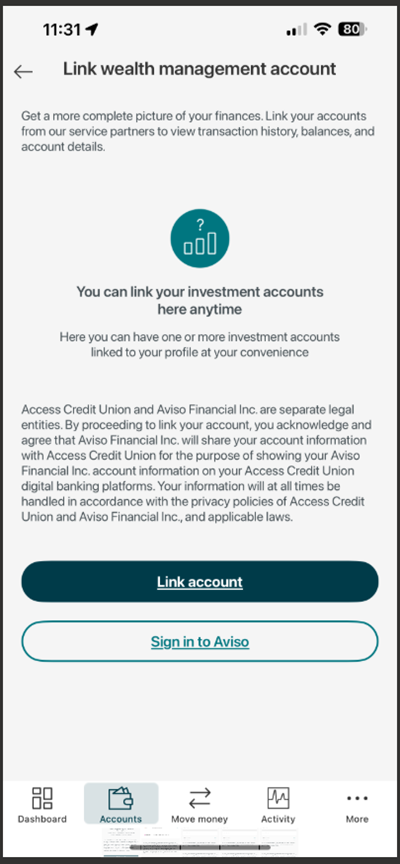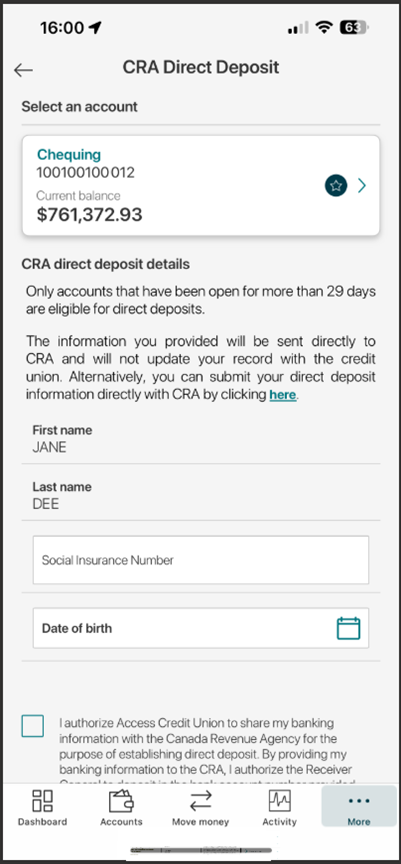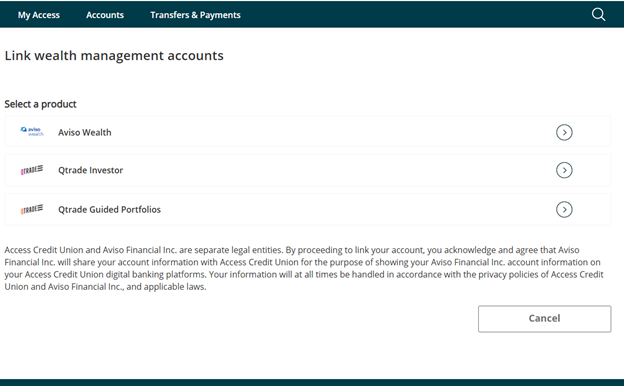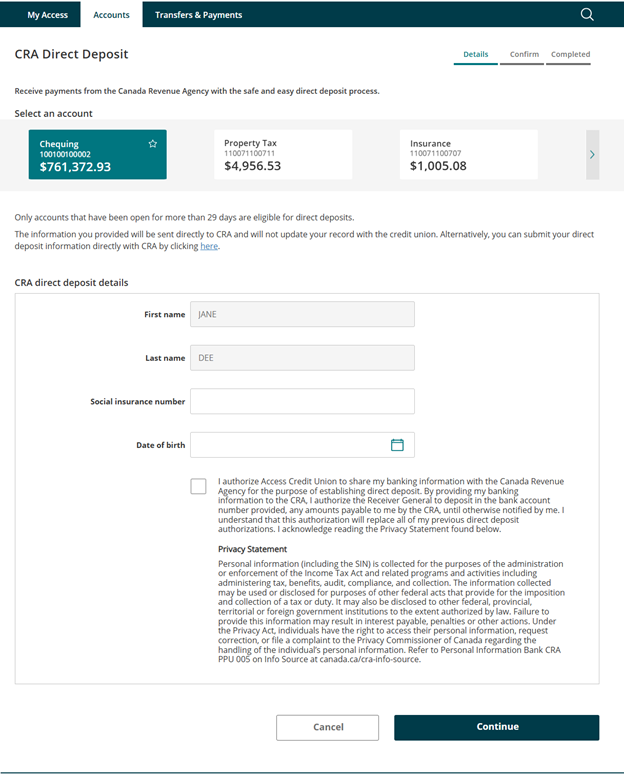REMINDER: Access Credit Union will never contact you for your personal information via text, unsecure email, or social media channel. For your own online security, please do not action any email, text message, or otherwise, that appears to have been received from Access Credit Union without discussing with an Access Credit Union representative to ensure legitimacy.
What devices are ideal for using the mobile app?
Members must be on the latest devices for optimal performance, security, and support.
- iOS: must be operating system (OS) 16 or higher.
- Android: must be on Android 10 or higher.

 Search
Search